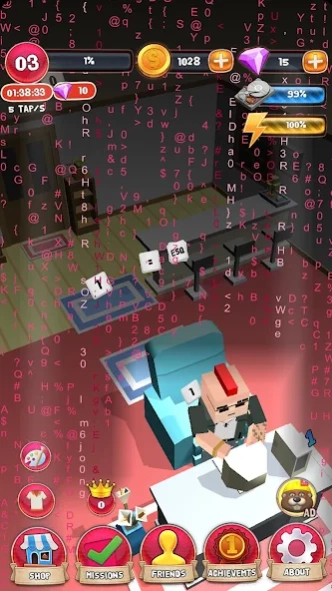Hacker (Clicker Game) 2.0.1
Free Version
Publisher Description
Hacker (Clicker Game) - Here’s your first mission, good luck…
When you started developing exploits, you realized the power of what you do and you made some bad decisions that took you to the dark side. Your family and friends tried to protect you from what was going to happen, but you obviously did not listen to them.
That day when police came to your house to confiscate your belongings, they realized you’re not just a kid with computer skills. They saw in you one smart kid who might become a very helpful to society man. The police officer came up with an offer straight away:
“You have two options, kid. You can cooperate and help us make the world a better place or you can spend the rest of your live in jail. What’s it going to be? The choice is all yours, kiddo”.
You made a smart decision and for that reason now you help catching big and small criminals all around the globe. The world is in great need of you. To prove yourself like the good hacker, you need to complete all missions that police comes to you with.
Here’s your first mission, good luck…
About Hacker (Clicker Game)
Hacker (Clicker Game) is a free app for Android published in the Simulation list of apps, part of Games & Entertainment.
The company that develops Hacker (Clicker Game) is Fentazy. The latest version released by its developer is 2.0.1.
To install Hacker (Clicker Game) on your Android device, just click the green Continue To App button above to start the installation process. The app is listed on our website since 2020-03-12 and was downloaded 3 times. We have already checked if the download link is safe, however for your own protection we recommend that you scan the downloaded app with your antivirus. Your antivirus may detect the Hacker (Clicker Game) as malware as malware if the download link to com.fentazy.hacker is broken.
How to install Hacker (Clicker Game) on your Android device:
- Click on the Continue To App button on our website. This will redirect you to Google Play.
- Once the Hacker (Clicker Game) is shown in the Google Play listing of your Android device, you can start its download and installation. Tap on the Install button located below the search bar and to the right of the app icon.
- A pop-up window with the permissions required by Hacker (Clicker Game) will be shown. Click on Accept to continue the process.
- Hacker (Clicker Game) will be downloaded onto your device, displaying a progress. Once the download completes, the installation will start and you'll get a notification after the installation is finished.